這幾天收到讀者來信表示透過KMS啟動後在每次開啟Office 2016仍會出現提示『開始使用』視窗,搜尋一下後發現微軟官方有提供解決方式,不過由於是英文內容所以其他讀者可能不易發現,這邊在此做個整理希望中文讀者快速搜尋到修復方式。
簡單來說是因為系統殘留 OEM 授權的相關機碼所以造成此問題所以我們需要刪除它
官方解決方式(原文)
To work around this problem, follow these steps:
- Close the activation screen.
- On the Start menu, click Run.
- Type regedit, and then press Enter.
- Locate and select the following registry subkey:HKEY_LOCAL_MACHINE\SOFTWARE\Wow6432Node\Microsoft\Office\16.0\Common\OEM
- Right-click the OEM value, and then click File>Export.
- Save the subkey.
- After the subkey is backed up, click Edit>Delete.
- Repeat steps 4-7 with the following subkey:HKEY_LOCAL_MACHINE\SOFTWARE\Microsoft\Office\16.0\Common\OEM
- Exit Registry Editor.
參考網址:https://support.microsoft.com/en-us/kb/3170450
手動刪除 regedit
關閉Office→開始→輸入『regedit』→執行
請先備份後刪除以下登錄檔
HKEY_LOCAL_MACHINE\SOFTWARE\Wow6432Node\Microsoft\Office\16.0\Common\OEM
HKEY_LOCAL_MACHINE\SOFTWARE\Microsoft\Office\16.0\Common\OEM
再次開起Office 查看,若無效果嘗試重新開機
透過CMD
可以直接透過cmd輸入指令來刪除,不用線上面一樣找機碼
以系統管理員運行 cmd
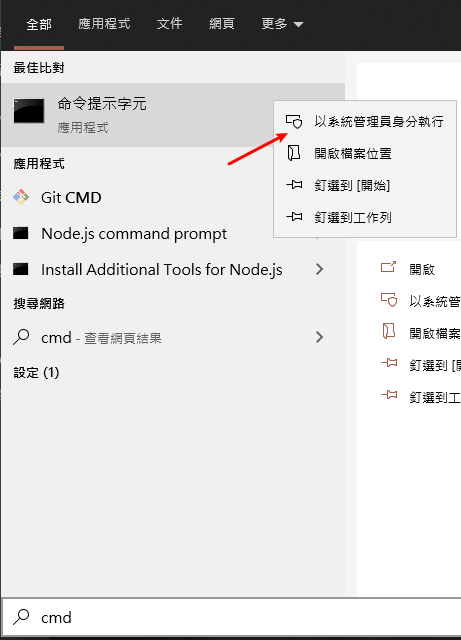
分別輸入以下指令來刪除
reg delete HKEY_LOCAL_MACHINE\SOFTWARE\Wow6432Node\Microsoft\Office\16.0\Common\OEM
reg delete HKEY_LOCAL_MACHINE\SOFTWARE\Microsoft\Office\16.0\Common\OEM
輸入y 後按下enter鍵即可刪除
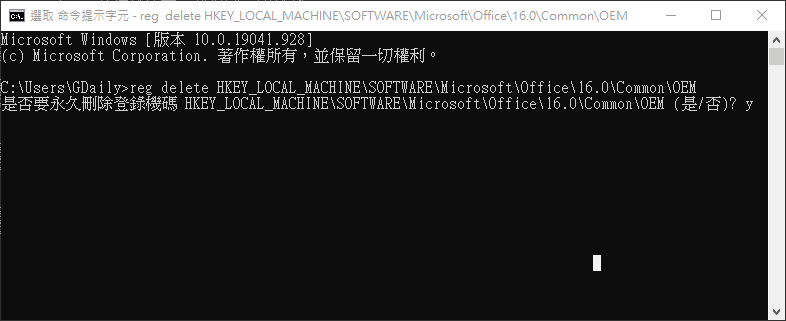

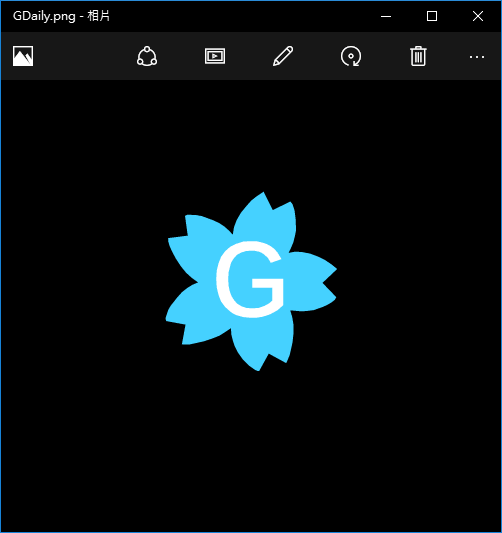

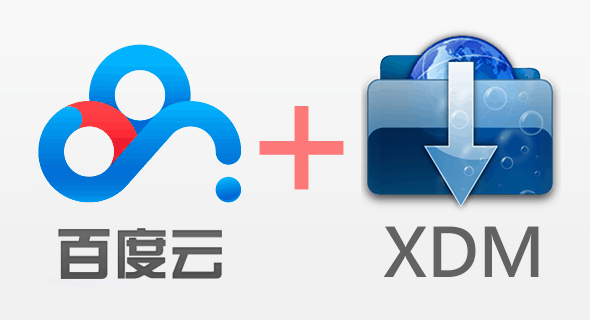
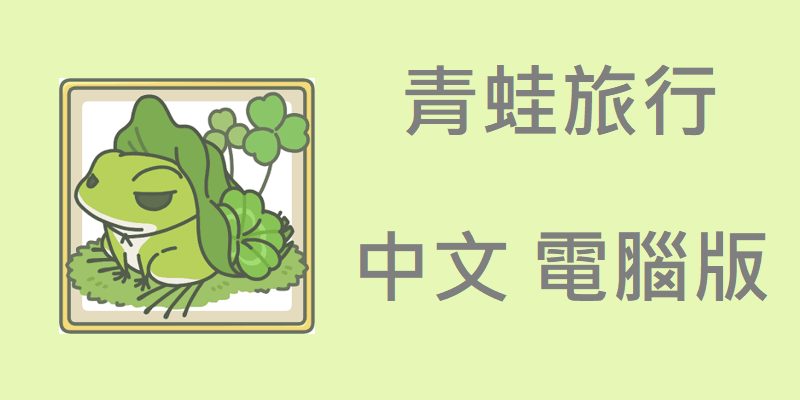
非常感謝您 真的解決了
謝謝您,問題解決了。