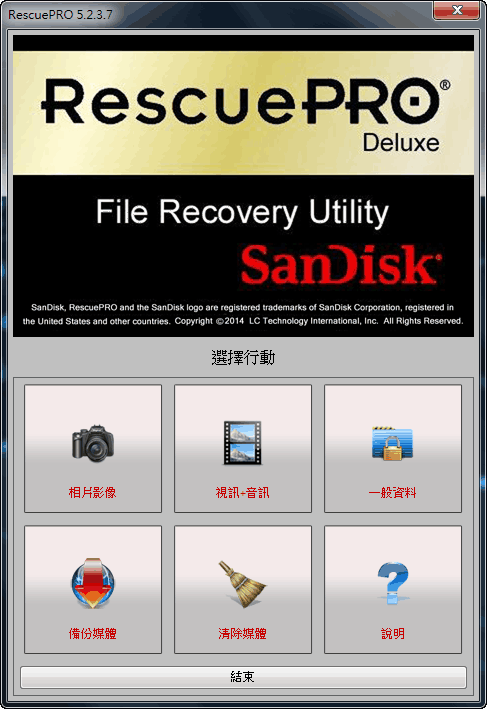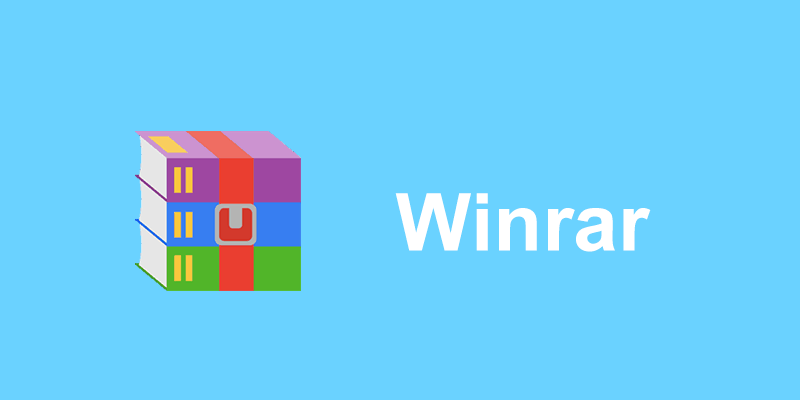Language : Taiwan 繁體中文
Size :577KB
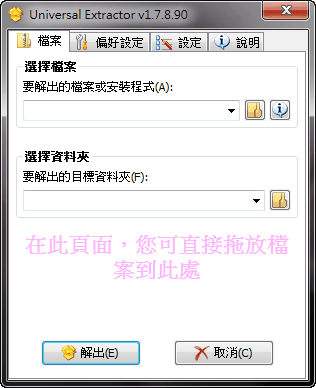
Universal Extractor 支援解壓縮市面上常見的壓縮檔案格式,不論是老字號的 ZIP 格式,最多人使用的 RAR 格式,或是較新的 7-zip 格式…等,均被 Universal Extractor 所支援。
但若說 Universal Extractor 只能解壓縮市面上常見的壓縮檔格式,那可就太小看它了。它最為人所稱讚的,相信是它那解開 EXE 或 MSI 的功能。某些軟體會以 EXE 或 MSI 的安裝檔案型態出現,或許這類型態的軟體可以方便使用者安裝使用,但某些軟體,既使不經由安裝,也可以直接使用,所以,我們就可以透過 Universal Extractor 來進行解壓縮。
Universal Extractor 的操作極為簡潔且直覺,同時它內建多國語系,在操作使用上,可說是完全不需任何的設定,就可以讓使用者很快速的上手。
不過,有一點要注意的,Universal Extractor 只能夠「解壓縮」檔案,它並不提供「壓縮」檔案的功能。
安裝版與免安裝版的差異在於安裝版可以整合至滑鼠右鍵選單,也就是解壓縮檔案,可透過滑鼠右鍵的功能選單進行解壓縮檔案,而免安裝版則不會整合至滑鼠右鍵選單。
支援格式列表:
| Archive Type | Common File Extension(s) |
|---|---|
| 7-zip archive | .7z, .exe |
| ACE archive | .ace |
| ARC archive | .arc |
| ARJ archive | .arj, .exe |
| ASpack compressed file | .exe |
| BIN/CUE CD-ROM image | .bin, .cue |
| bzip2 archive | .bz2, .tbz2, .tar.bz2 |
| CPIO compressed file | .cpio |
| Debian package | .deb |
| Encoded files | .b64, .uu, .uue, .xx, .xxe, .yenc, .ntx |
| Gentee package | .exe |
| gzip archive | .gz, .tgz, .tar.gz |
| IMG floppy disk image | .img |
| Inno Setup package | .exe |
| Installer VISE package | .exe |
| InstallShield Cabinet archive | .cab, .1, .lib |
| InstallShield package | .exe |
| ISO CD-ROM image | .iso |
| KGB archive | .kgb, kge, .exe |
| LZH compressed file | .lzh, .lha |
| LZW compressed file | .Z, .tz, .tar.Z |
| LZO compressed file | .lzo |
| MHTML file | .mht |
| Microsoft Cabinet archive | .cab, .exe, .imf |
| Microsoft Compiled Help file | .chm |
| Microsoft compressed file | .??_ |
| Microsoft LIT e-book | .lit |
| Microsoft Windows Help file | .hlp |
| NSIS package | .exe |
| Outlook Express mail archive | .dbx |
| PEA archive | .pea |
| RAR archive | .rar, .001, .exe |
| RPM package | .rpm |
| SetupFactory package | .exe |
| SIS (SymbianOS) packages | .sis |
| StuffIt packages | .sit |
| TAR archive | .tar, .tbz2, .tgz, .tz, .tar.bz2, .tar.gz, .tar.z |
| UHARC archive | .uha |
| UPX compressed file | .exe, .dll |
| Windows Installer package | .msi |
| Windows Installer patch | .msp |
| Wise Installer package | .exe |
| ZIP archive | .zip, .jar, .xpi, .wz, .exe |
| Zoo archive | .zoo |
(adsbygoogle = window.adsbygoogle || []).push({});

────────────────────────────────────
0 評論
最新