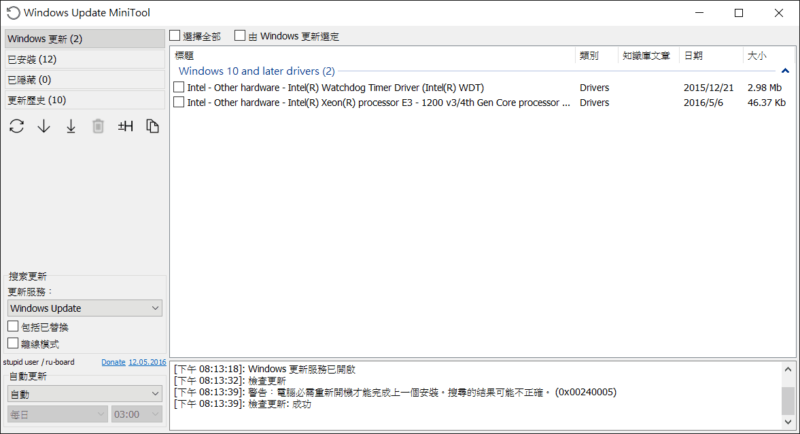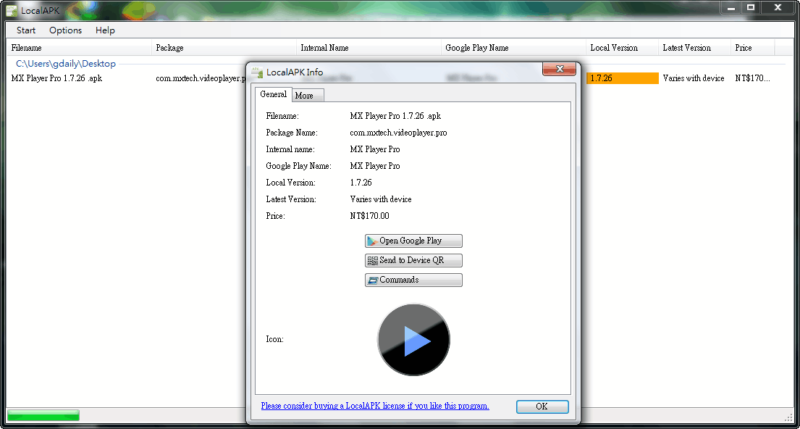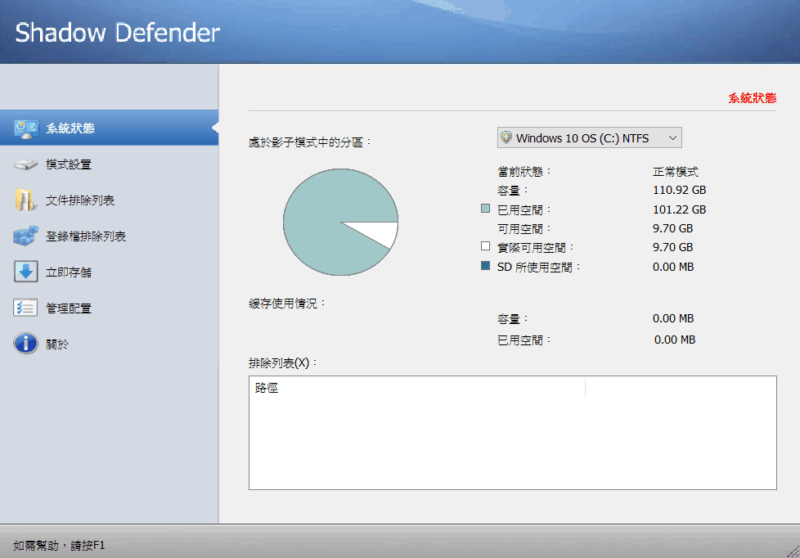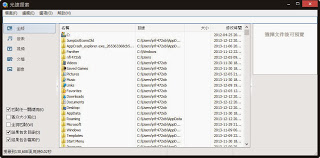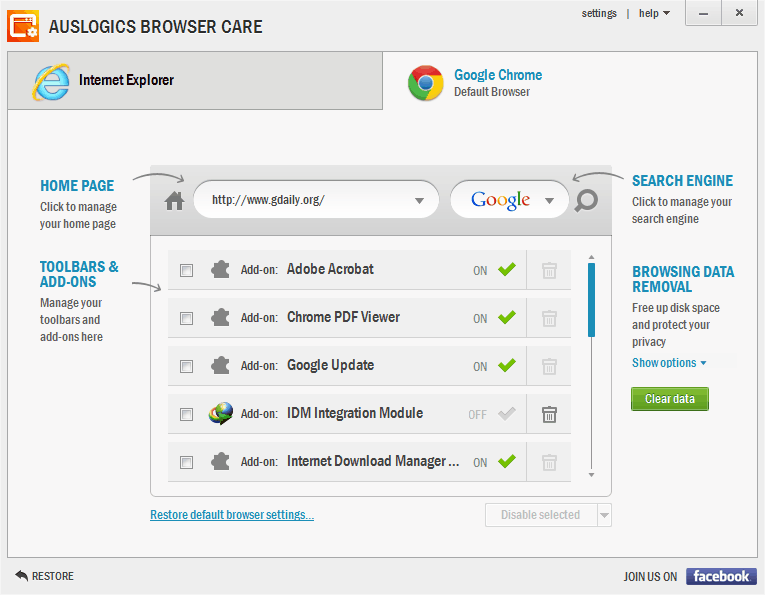Windows更新迷你工具Windows Update MiniTool,可以獲取最新Windows系統更新,可以控制更新下載和安裝,對更新模式進行控制,”更新服務”為用戶提供下載更新類型的選擇,包括”微軟更新、Windows更新、Windows商店更新”等模式。如果勾選”包含已取代更新”,則會在搜索更新時列出同一更新的新舊版(如果存在);勾選”離線模式”則會關閉更新服務,在”自動更新”裡可選更新模式。
微軟給Win10設定了自動下載和安裝更新的機制,這讓很多普通用戶都不用擔心更新安裝問題。使用這款工具可用解決沒有組策略的Windows10家用版,控制更新下載和安裝模式,比如:自動下載和安裝的模式
[su_note note_color=”#F8F8F8″ radius=”0″]
新版變化:
http://softday.do.am/Win/Windows_Update_MiniTool_Changelog.txt
05/12/2016
– Fixed history update after update KB3156421.
01/27/2016
– Fixed GUI when using the zoom. Review.
01/16/2016
– Fixed so the review [?].
– If the end of the installation requires resuming update and install the rest of its components, carried out a resume and installation.
– Do not display the author of the translation. Corrected.
by GDaily
-繁體中文化
[/su_note]
| 語言 | 繁體中文 |
| 大小 | 2.2MB |
| 性質 | 免費 |
| 下載 | NO.576 |